AEON MALL Plus is an e-commerce platform developed by AEON MALL Vietnam. At AEON MALL Ha Dong, the platform officially launched from 21.10.2024. Embracing Japanese standards, AEON MALL Plus is committed to bringing a convenient and rich online shopping experience to customers. With AEON MALL Plus, consumers can easily access and shop thousands of quality products from reputable stores in the AEON MALL system through just a few simple steps.
This platform not only provides a variety of items from food, home appliances, fashion, to electronics and many other categories, but also constantly updates attractive promotions and exclusive offers for customers. Let’s explore AEON MALL Plus and have a great shopping experience today!

Step 1: Download & Log in to AEON MALL Vietnam app
Download the AEON MALL Plus app here:
After downloading the AEON MALL Vietnam application, register as a member with a Facebook account or Google account or Apple ID. Then select AEON MALL Ha Dong at the “Choose your favorite shopping center”
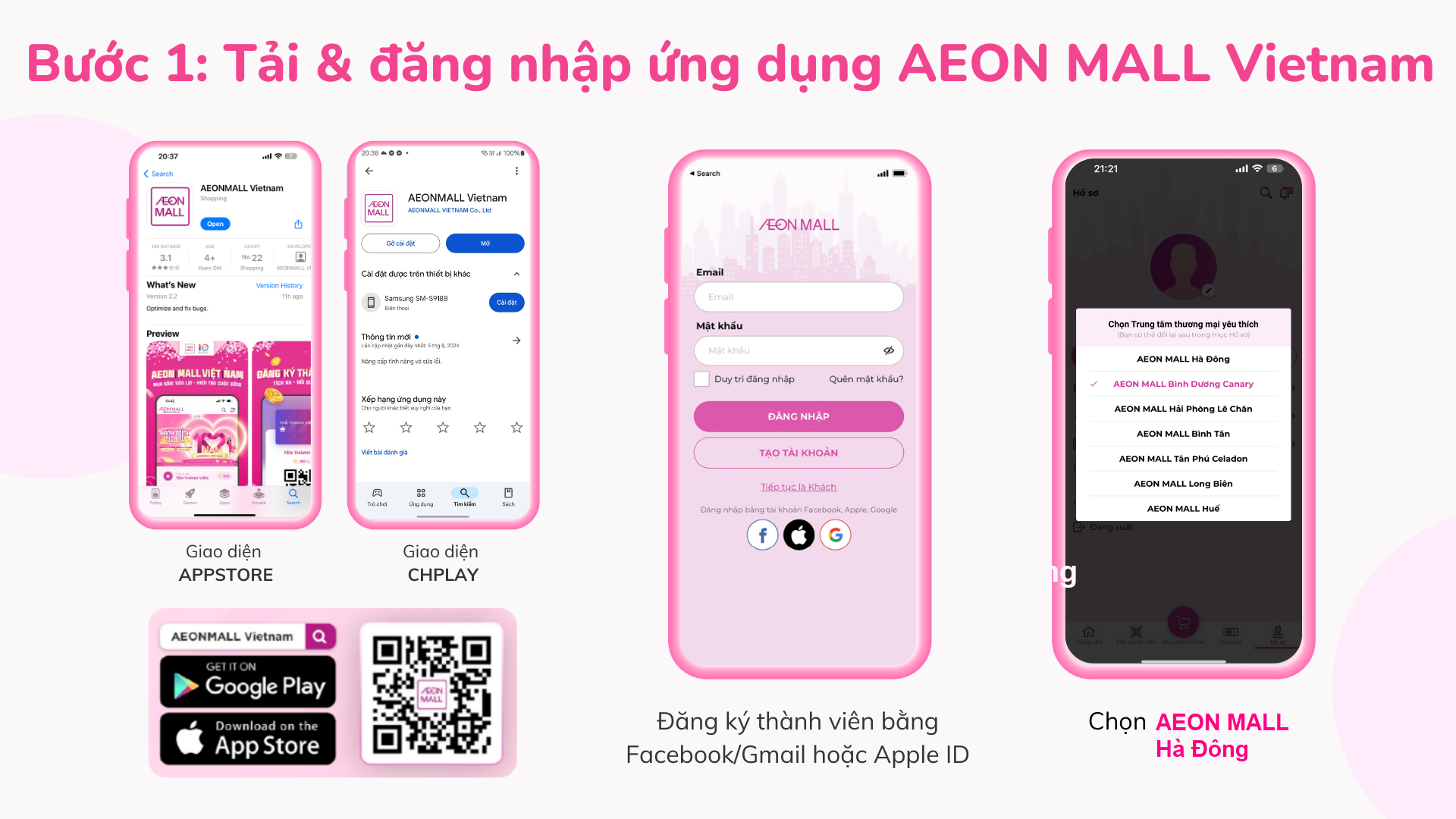
Step 2: Access AEON MALL Plus
After logging in to the AEON MALL Vietnam application, users continue to enter AEON MALL Plus to shop
- At the main interface, users click on the “Online Shopping” section to enter the homepage of AEON MALL Plus
- On the homepage of AEON MALL Plus, scroll down to find the item “Choose AEON MALL near you” and select AEON MALL Ha Dong

Step 3: Product Selection & Purchase
After entering the AEON MALL Plus homepage of AEON MALL Ha Dong, users can start choosing shopping products.
There are 3 ways to find products:
- Option 1: Find the product name in the search toolbar
- Option 2: Select the Category that corresponds to the product you want to find
- Option 3: Browse for products at good prices on the homepage
After finding the product you want to buy, users can follow the steps below to make a purchase.
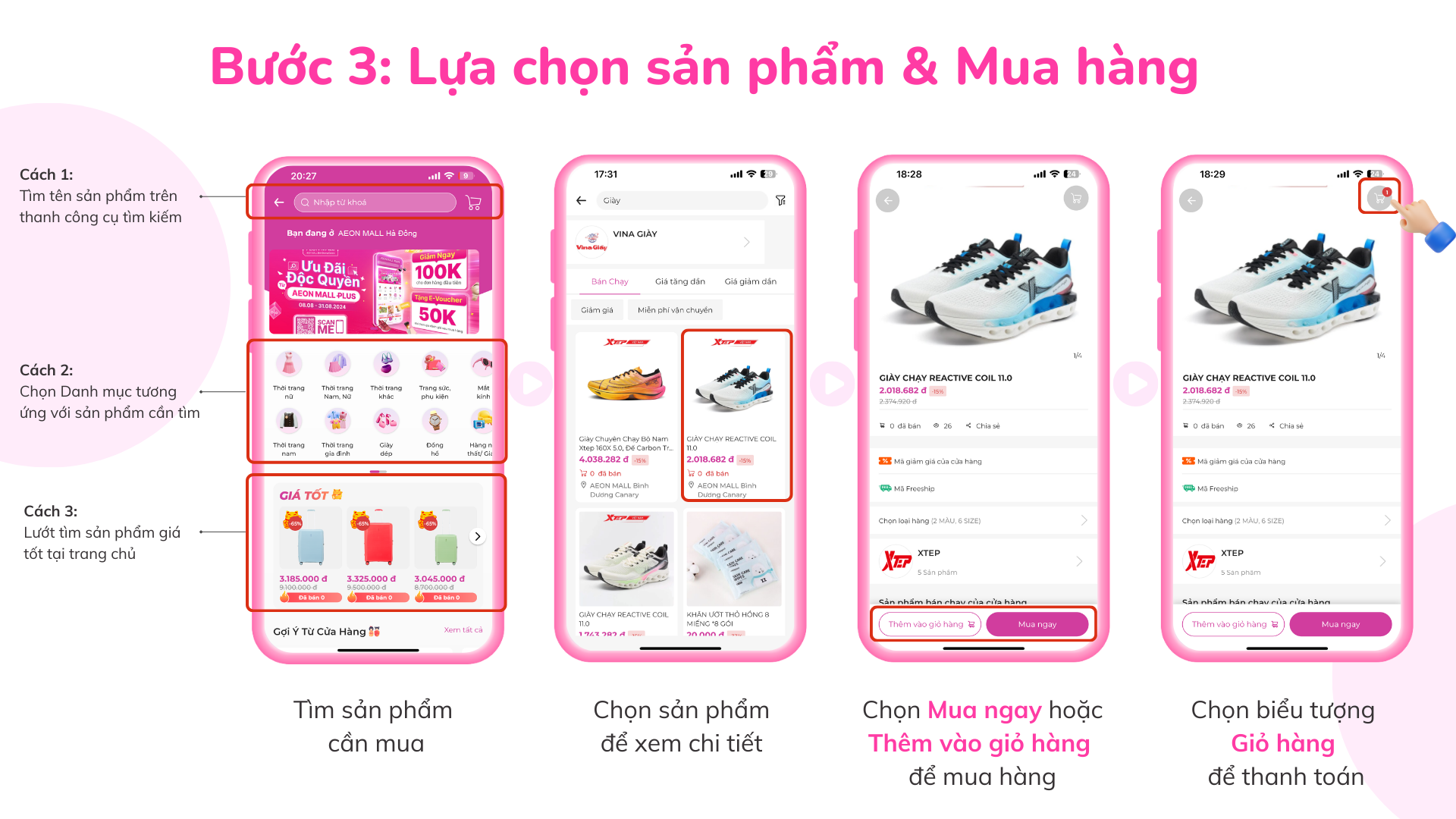
Step 4: Check the shopping cart & Fill in the payment information
- Click the “Shopping Cart” icon in the right corner of the screen to check the products you will buy one last time.
- Change the quantity, color, and size of the product according to your needs.
- Select the “Order” button below and fill in all your personal information to deliver the goods, including: Delivery address, VAT invoice request, choose the delivery method of shipping/picking up at the store.
- Select “Payment method”, choose 1 of the following 4 suitable payment methods: Credit card, Payoo e-wallet, local bank, bank QR code, COD (payment on delivery).
- Select or enter a promo code (if applicable). The customer then selects “Order“.
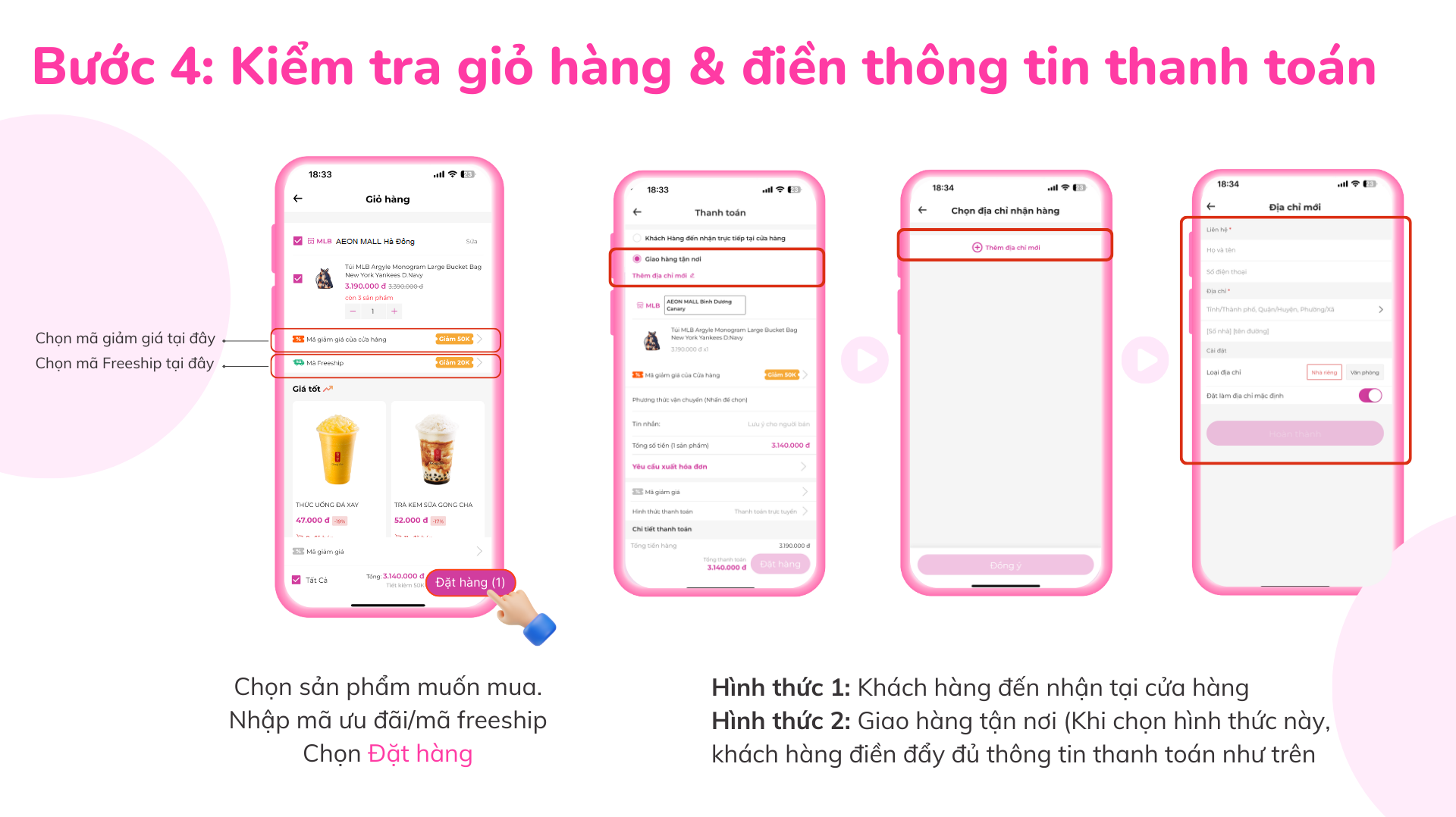
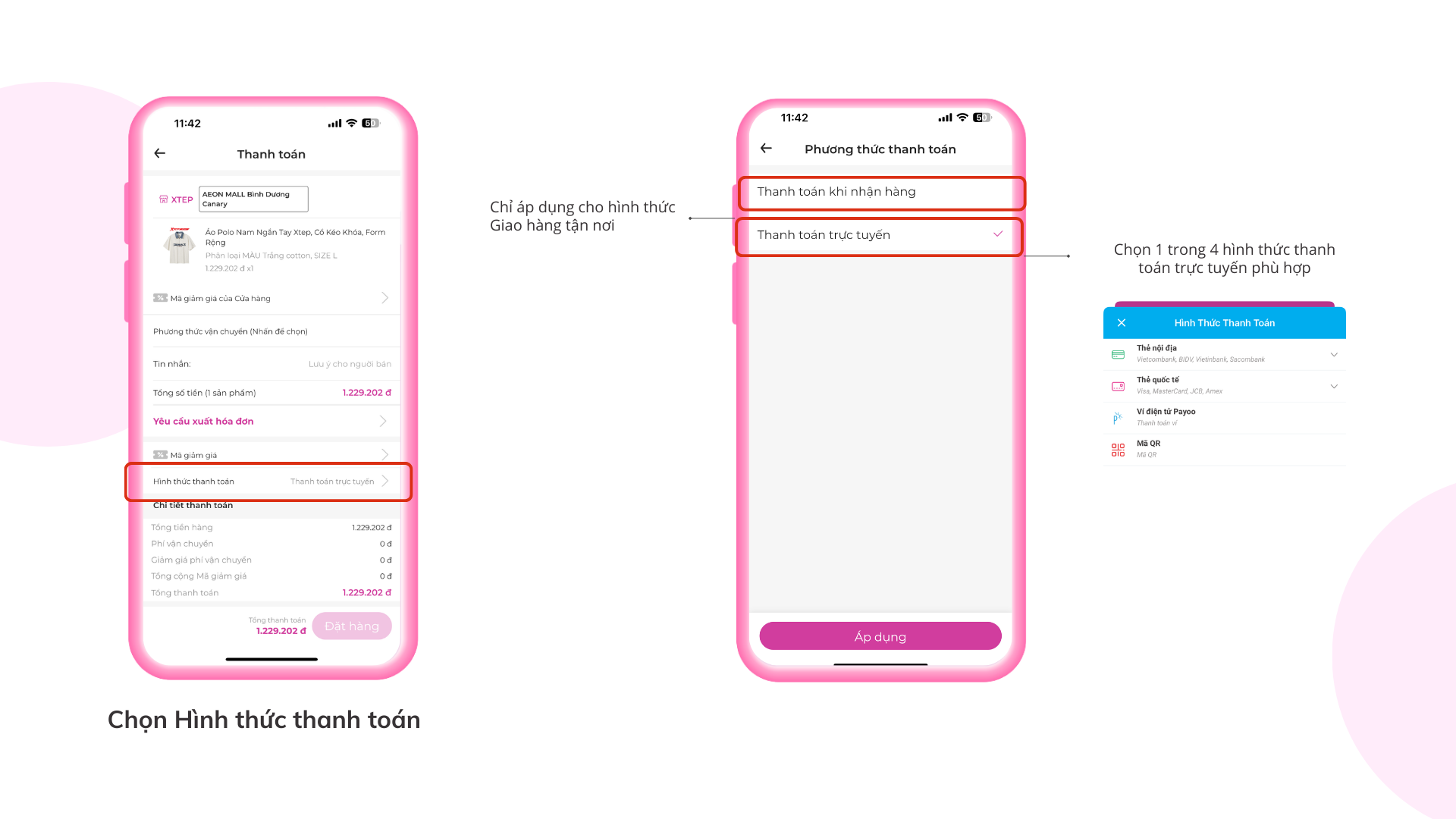
Step 5: Make a payment:
Currently, AEON MALL PLUS is supporting the following payment methods:
- Pay with Payoo e-wallet: Customers fill in the required information Payoo to pay.
- Payment by domestic banks: AEON MALL Plus is supporting payment by domestic card for 43 major banks (see picture below). Users need to fill in personal information such as card number, name printed on the card, phone number and click “Continue” to pay.
- Payment by credit card (application for international cards): Payment by international card (Visa, Master, JCB, American Express)
- QR code payment: QR code payment for more than 30 banks
- COD Payment: Payment upon receipt

Many coupons for customers on launching days:
- Discount 100,000đ for order bill from 150,000đ
- Discount 50,000đ for order bill from 70,000đ
- Freeship 30k & 50k





